On the left is a smiley with the value “inbox tray” for Discord. Click the image of the smiley “inbox tray” Discord for copy the image link for free. Below you may find the original character and the unicode of the smiley “inbox tray” Discord. Click to the copy button for save the symbol in the clipboard “inbox tray” Discord, also, for the same purpose, you can select the smiley symbol “inbox tray” Discord in the cell and use the Ctrl + C key combination for copy. Then paste the copied symbol of the smiley “inbox tray” in the text channel, message, and smiley's symbol “inbox tray” Discord will turn to the desired image.